US Telephony24 Features Built for Bitrix24

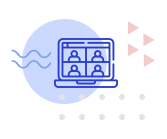
Set incoming calls to ring to a group of agents simultaneously, in a specific order, or in a round robin. Layer with IVRs and call queues for a highly capable, endlessly customizable call center experience.
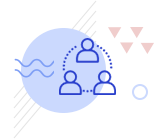
More incoming calls than available agents? No problem. Queue up incoming calls and greet callers with their estimated wait time, place in the queue, and options to leave a voicemail or request a call back.
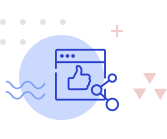
Set company-wide business hours to route calls depending on date and time, or set specific business hours for teams, groups, IVRs and queues.
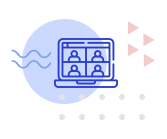
Set custom extensions for every user, and dial teammates’ extensions with a single click in your company directory.
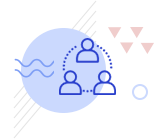
Keep your whole team in sync, no matter where in the world they’re working from, with unified reporting, real time call data, leaderboards, and live call boards.
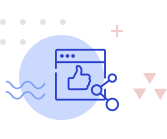
Route calls between agents, groups, external devices and more, with straightforward setup from your US Telephony24 dashboard.
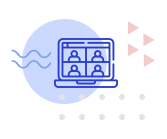
Chat with teammates before transferring calls, so they’re already briefed before they’re connected with the caller.
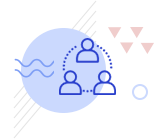
US Telephony24 allows you to record phone calls whether inbound and outbound and stored in your Bitrix24 client record.
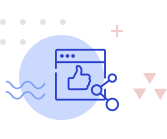
Automatically send voicemails to a group email, or to multiple different email addresses for teamwork made easy.
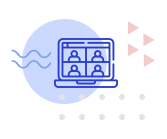
Set a custom greeting for incoming calls to a ring group, call queue, or your direct number.
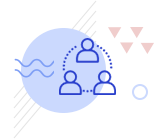
Automatically prompt agents to call back customers when they request a callback from the inbound call queue menu.
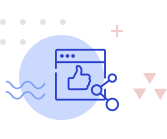
Get notifications on your desktop or notification center for every incoming call, text, or voicemail.
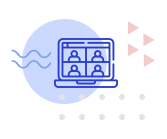
Any time you’re getting an incoming call, the US Telephony24 dialer will automatically pop to the front of your screen if it is behind other windows or on a different desktop.
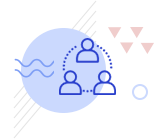
Set incoming calls to ring on your computer speakers or other audio devices so that you hear it even if you’re away from your desk.
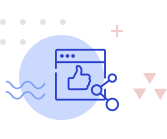
Put a call on hold and accept an incoming call or place an outbound call. Repeat as many times as you need – just don’t forget about those people waiting for you!
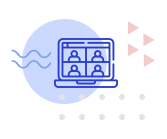
Dial and answer calls withing Bitrix24.
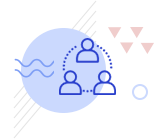
Set incoming calls to ring on your computer speakers or other audio devices so that you hear it even if you’re away from your desk.
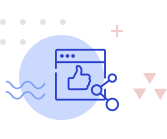
See visual reports on everything from connection rate to dispositions, all in one central location in your US Telephony24 dashboard.
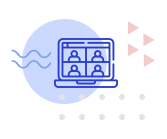
Filter, sort, and search call and SMS history to find any call or text that came through US Telephony24 for the entire history of your account.
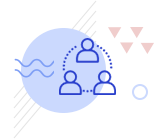
Make changes to your account, including adding and removing users and phone numbers, anytime, anywhere.
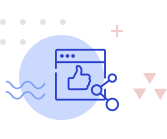
Listen in on calls in real time to train new hires, or let new hires listen in on your best agents’ calls. Whisper directly to an agent to coach, or barge into a call and save the day.
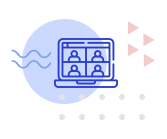
Take over call of an agent is struggling and is not following your coaching instructions.
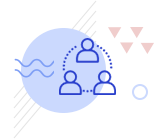
Create, update, and manage Dialing Lists and Progressive Dialing campaigns from within the US Telephony24 dashboard.
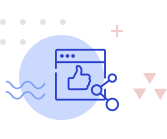
Purchase your Data for SMS and Voice Dialing. Be TCPA compliant by scrubbing your lists for Do not call subscribers, litigators, and complainers.
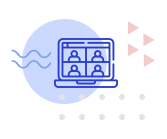
View real-time information on the activities of every agent, including the CRM contact data of the person they’re currently speaking with.
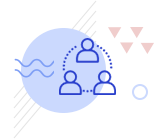
Track live and historic call/team/number activity and analytics at a centralized place.
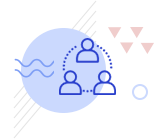
Supercharge your outreach with automated calling and texting from within your CRM. Blazing fast speed-to-lead, personalized SMS drip campaigns, and automatic meeting reminders are just the beginning.

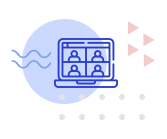
Create your own custom pool of your very own numbers, for one low price. Switch out numbers for free if they’ve been flagged as “spam” after too many calls.
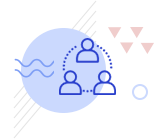
Automatically call from a local number on every call, without having to worry about appearing as “Telemarketer” or “Spam Risk” on caller ID. Registered Numbers is the industry’s most affordable solution for local presence on any scale. (Sign Up Required)
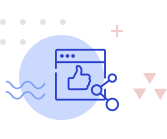
Call from a different local number each time you call a prospect, so you don’t have to worry about trying to reach them multiple times in a single day.
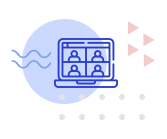
Save hours every day by skipping the voicemail while still leaving a message. Create unlimited voicemail drop recordings, so you’ve got something for every situation already queued up.
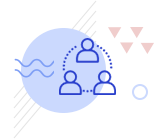
Create custom SMS templates with dynamic fields to send a text with the click of a button as a follow up to a call or on its own. This feature is built into Bitrix24 and will work with US Telephony24.
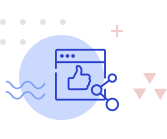
Auto-dial through lists of contacts while also leveraging the full suite of advanced sales dialer features like voicemail drop, SMS templates, local presence, and more.
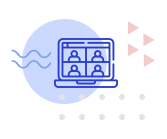
Auto-dial contacts simultaneously, and automatic answer detection connects you with the first person to pick up.
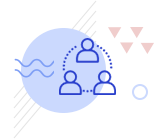
Instantly call any number on any website with a single click. From your CRM to the Yelp page of the restaurant you’re going to for your team lunch, the call is just a click away.
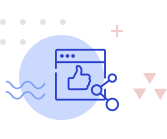
Create automated calling with a recorded message. At the end of the message, the system can transfer to a live agent, allow a message to be left, and op-out prospects not wanting to receive calls.
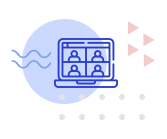
Send messages such as announcements to a list of numbers.
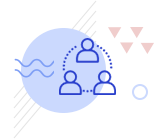
View daily metrics in real time with a live call leaderboard that fosters friendly competition and boosts productivity.
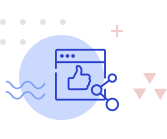
The customized caller ID option allows agents to select which number to use as their outbound caller ID.
